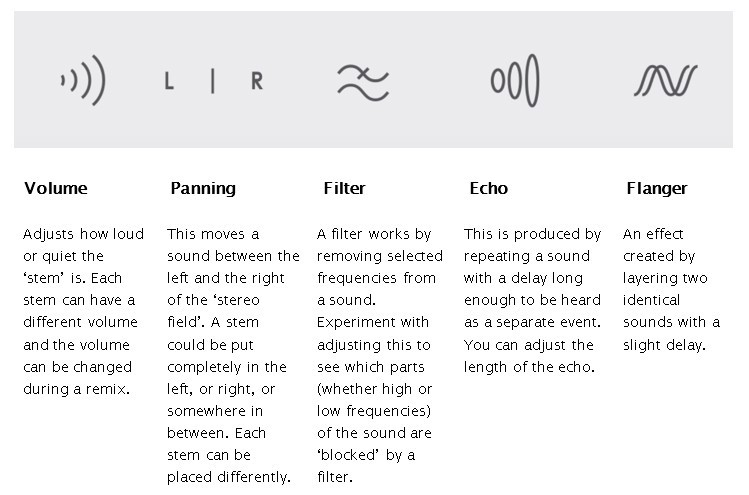How to use the r:strng app
-
- Click or press the play button to start your remix.
- Use the squares in the top panel to navigate between the different stems.
- To activate a stem, click on the white rectangle in the middle of the screen. The rectangle and square in the navigation panel will both change colour once they have been activated.
- A moving waveform will appear in the rectangle to show when you should be hearing sound.
- You can now apply effects to each stem in turn, using the squares to navigate between different stems.
- Hit the record button (to the right of the play symbol) when you are ready to record. Hit it again after you have finished your remix.
-